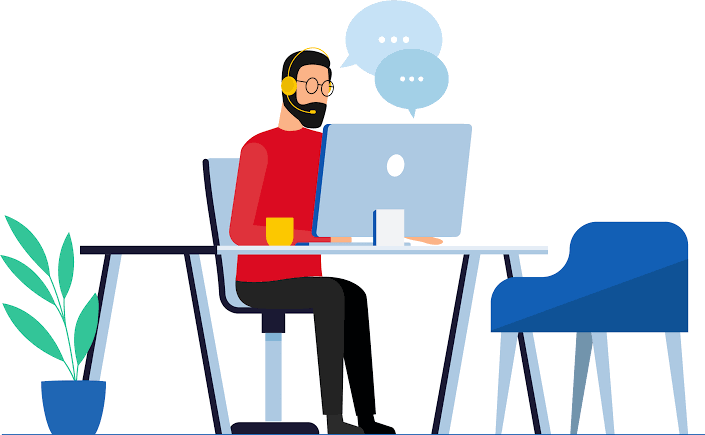No wonder an IT helpdesk is the lifeblood of a company. The surge in customer requests and queries raised immensely after covid-19 pandemics. This call for a systematic approach to manage customer services. A flexible and convenient ticketing software helpdesk assists your team and customers in many critical ways. Say for example, your customer need a help in troubleshooting, or have questions or need help in solving known problems, etc. Your IT helpdesk will help you maintain productivity of your company. Desky helpdesk is designed and developed to cater IT companies of small scale to medium scale, agencies, freelancers, online sellers and Envato authors worldwide.
The thing that the IT Startups now count on for bettering customer service is a smart IT helpdesk system. These IT helpdesk systems can be managed manually. So by using ticketing function, you can assign tickets to your team. The speed at which you respond or resolve issues will determine how your customers and sales will grow. Delayed resolution or lack of sharing customer-valuable information leads to loss that affects sales directly.
In this post, we will talk about how you can win customer service by automatizing your IT helpdesk or choose to use it manually using Desky helpdesk.
Using Desky Helpdesk Manually
1. Assigning tickets
For smaller team, it is generally a good idea to assign tickets manually initially. As an admin, you can onboard your support representatives and assign tickets as and how they are generated by your customers. But the question arises what if you are away when your customers created a ticket? How will your representatives start working on it unless you would not assign them? Desky helpdesk offers a quick solution to this by using Notifications setting. You can turn on notification for every ticket that is created by your customers. This way you can assign the tickets to your team manually.
2. Closing tickets
Sometimes resolved tickets are listed on your dashboard. Those tickets are neglected due to over surge of tickets. Monitoring your IT helpdesk system also helps you to know which tickets can be closed permanently. Having resolved tickets lingeriny around will only make your dashboard look crowded. Desky helpdesk allows you to close multiple tickets manually.
3. Unattended tickets
Whether yours is hierarchical support or you’re a startup handling tickets on your own, unattended tickets are critical. Those tickets that are not attended by your suppy representatives goes into ‘Needs attention’ category on your Desky dashboard. An IT helpdesk system should facilitate you to know how your representatives actively manages tickets assigned to them.
Automating Desky Helpdesk System
1. Automatic ticket routing
Manually managing your IT helpdesk can make it difficult to track the availability of support team representatives to respond. In this case, accidentally doubling down on requests is indeed far from unheard of. And assigning tickets to any available representative based on the criticality and technicality of issues is more of a shot in the dark. Regardless, both scenarios can delay the process of even responding to a ticket, much less meeting a resolution. Desky offers an automation of routing support tickets. You can manage which representive will be responsible for each of your products. You can check this by following these steps:
Your Desky dashboard – Products & Categories – Click on edit
2. Email Templates & Saved replies
Time is money. Therefore, the time it takes to resolve an issue means time (and efforts) invested because someone is left stranded by IT issues. Consequently, you can save a certain amount of time by using email templates. This feature of Desky helpdesk offers you to send a pre-drafted email to your customers on the activity done by your representatives. You can use ‘Saved Replies’ to save time in canned responses. Feed an incident-specific replies for your support representatives so that your rep can reply by clicking on ‘Saved Replies’ rather than drafting the repetitive message. You can draft Saved replies by following this:
Your Desky dashboard – Top right Profile – Saved replies
You can simply follow this and start saving replies for you representatives https://iqonic.desky.support/settings/profile
3. Close tickets
Additionally, another aspect of manually managing the IT helpdesk involves closing support tickets. Though it seems painless process to update each tickets. Your support representatives can do it manually by contacting the customer to confirm satisfaction and close the case. But this is more of a time wasting activity for IT support admins. With Desky helpdesk you can set a time duration of all tickets. After the set time, say for example 7 days, if there is no comment from either representative or customer side, the ticket gets closed automatically. However you or your customer can manually opt to re-open it later.
Conclusion
IT Helpdesk representatives face challenges on a daily basis. Through the combined use of Desky helpdesk manuall and automatized support, life for IT pros can be far simpler.
A lot can be said about the advantages of enabling automatization in your IT helpdesk system. Desky is a more evolved capability that offers a sophisticated use of ticket handling and knowledge management techniques. This enables your representatives to overcome their own issues while resolving your customers’ concerns. Consider the combined use of these two sides of Desky helpdesk solutions, if not for the customers and representatives you support, but for the productivity and sales efficiency of your businesses as a whole.