There is a huge pool of options among the helpdesk tool or softwares. While all industries are attempting to revive sales, the success or failure of your customer service systems directly impacts your business. Say for example, an unhappy customer is unlikely going to be a loyal customer in the long run. This is where helpdesk software and ticketing systems come to rescue.
For a startup or beginners, many free tools sound overwhelmingly. Advanced level helpdesk offers a bundle of features which might not be useful at first. Desky helpdesk + live chat is developed by considering the pain of customer support management Envato Authors faced. Brilliant ticketing system, stunning UI, user-friendly interface and a free live chat software makes Desky the best helpdesk tool for freelancers and agencies. So, here in this post we have shared 7 easy steps guide which lets you choose the best-fit helpdesk for your business.
1. Support process
Examine your current support process. For instance, whether you are answering your customers on Email or are you counting on social media as support tool. Figure out the number of requests you receive in a day/month so that you can look up for a helpdesk that offers related offer. If you’re picking a support software, be sure to check how are you planning to handle your support requests.
2. Must-have list
Break down the list of features when you check out a helpdesk tool. Say for instance, if you have a team of 5 and you want 2 of them to work in sync on helpdesk then you need a multilevel hierarchy facility where you can onboard leaders and support representatives.
3. Customer expectations
You know your customers better and helpdesk that matches your customer expectations is essential. If we talk of Desky, you can prioritise your customers, respond them in real-time or reply them from anywhere and on-the-go with Desky helpdesk & live chat mobile apps. If your customers want to find answer themselves, you can also build a knowledgebase with Desky.
4. Team experience
Simple, clean and functional helpdesk software is a blessing for you or your team. Always look for intuitive helpdesk software so that your team can get a hang of it quickly. Team collaboration is another amazing feature of Desky we want you to try out in our free version.
5. Organizing and integrating
The big task comes when you are almost ready to switch to helpdesk. You need to integrate your current email addresses, products, categories, support representatives and maily migrate customers to helpdesk software. Desky offers smart integration option where you can simply connect your account and get started smoothly.
6. Setting up a helpdesk
From brand customisation to permission and settings, your helpdesk should be a powerful tool. Desky offers a simplified version of managing both. Additionally, you can use the automation of tickets and manage workflow of support representatives. Desky offers email templates feature where you can create an email message for your customers as and when the tickets are responded, fixed and closed.
7. Prepare for the switch
Have a moving checklist ready. Let your team know what their roles will be. You can assign permission and products to individual team member in Desky. Update your social media profiles so that your customers are aware of the change of support medium. Data migration might take some time but once done, it is extremely useful to monitor, manage and optimise your customer service experiences.
Conclusion:
Hopefully this guide has given you some insight into what is best suited support platform to you and your business. Desky helpdesk & live chat is becoming one popular support management tool that is free and also has an affordable price plans. So if your business outgrows a free version, which we wish most inevitably do, then a paid program can be the perfect substitute.