Businesses are struggling with certain aspects of the support process. Providing great customer customer support is significant to companies. However, the last few months have certainly put that statement to the test. While remote working is challenging, most teams is doing it successfully. It is clear that this pandemic has forever changed the way we work, especially customer service and experiences. If the remote workforce is here to stay, it’s probably time to check how you manage, monitor, and communicate with your internal team. Luckily, Desky helpdesk software can help in mapping the future of customer service for companies.
In this post, we’ll run through some tips and ways you can use Desky to gain visibility. You can ensure consistency, and keep your remote customer support team working efficiently wherever they are.
5 Ways To Remote Working Successfully with Desky
- Integrate your account.
Desky offers smart integration support for Envato, Slack, WooCommerce, Mattermost (and many more). You can increase your productivity without wasting time switching between different systems. You’ll never feel lost addressing your customer queries and requests. Additionally, Shopify and Mailchimp, Amazon Seller, Zapier, and SSO are coming soon too.
- Turn request as tickets
You can offer your customers to submit support tickets. Ticketing system helps you manage customer support more efficiently. Moreover, your support agents can track, trace and acknowledge customers faster. And by faster we literally mean, in a click! You only need to click the ‘Transfer’ button right next to your support ticket.
- Live Chat
Customers love real-time support and getting answers to their questions on the spot. Yet another powerful feature of Desky is Live chat. It is fun way to interact and handle your customer support tickets. It even boosts your conversions!
- Multi-language support
Business growing and from remote team members to offices in different countries, your employees can be located across the globe. Desky offers multi-language support. You can customize your Desky with the language your customers are looking up.
- Mobile Apps
Ace your customer support game with Android and iOS Desky app. Remote working makes it difficult for internal teams to stay updated. Track the progress of open tickets and notify your customers on the progress of their support requests. Furthermore, you can assign new tickets to your team from your phone.
3 Remote Working Strategies for Companies
- Standardised workflow
Keep the ball rolling with systematic workflow. It’s harder than ever to make sure your reps are following the designated sales process. Without standardizing workflow, there’s simply no way to ensure consistency across your team. And this gradually will weaken the sales experience.
- Collaborate
Furthermore, when your team is spread out, it can be difficult to keep up with customer requests. Without collaborating with internal team, you may not know where you stand on a particular support request. Prioritize the item that needs immediate action. Desky has a brilliant solution for you to pass on the message to your support rep as internal notes.
- Turn on Notifications
Having clear insights into what your team is working on is not enough. You also need to keep a check on incoming support tickets. Always turn on your helpdesk system for alerts and notifications. Hence, no matter where in the world your workforce is, your customer support process will move forward efficiently as ever.
Conclusion: While we are adjusting to our new normal, we’re all doing the best we can with what we have. We at Desky, understands the importance of customer support and customer experience. So if your remote customer support team has great resources, they can definitely deliver a great sales experience.