Page speed is directly proportional to the conversion rate of your website. Do you think it’s over-hyped? Check out this survey findings:
A one-second delay in page load time yields:
11% fewer page views
16% decrease in customer satisfaction
7% loss in conversions
The page speed affects your website in two ways -conversion rate and SEO. Thus, if you increase your webpage’s loading speed, you’re likely to boost total traffic and the conversion rate for a page. In other words, the quicker a webpage loads, the more likely a user is to perform the targeted action on that webpage. In this post, we will highlight what you can do to increase page speed of your website.
What is Page Speed?
Page speed is basically defined as the length of time it takes to display all the content on a specific web page.
Every page element like – HTML code, CSSstyle, JavaScript files, images, videos and other multimedia – affects the page speed. Page speed is measured on both desktop and mobile devices separately. Since the technology differences between these two, it results in a different experience for desktop and mobile users.
Why Page Speed is important?
Page speed holds importance to users and owners of website. The faster loading of pages is efficient and provide a much better on-page user experience. If a page takes more than 3 seconds to load, a website will loss over a quarter of users. In the same way, mobile users expect speed too. Eventually, page speed also affects conversion rate.
Additionally, page speed is also important for Search Engine Optimization (SEO). Page speed is included as one of the ranking factors for Google’s search index. And since then, the search engine expanded the importance of the user experience by introducing Page Experience to rank sites.
These Page Experience evaluates web pages by the quality of their user experience for real people. It is needless to say, page speed is one of the most critical factors that affect it.
2 Major Factors Affecting the Speed of Loading
Now that you know the importance of page speed from SEO point of view, you certainly want to make sure your site is loading quickly. There are two major things that affect your page speed and make it slow down.
A) Image on website: If your website has a responsive or high DPI image, your website will load slowly. Optimizing images can help you fix this.
B) Too many large files: If your website has a number of large files that must be downloaded every time a user tries to load. Rendering a number of JavaScript scripts can slow down your page speed. A JavaScript compression tool will be handy in this case.
How can you increase your website Page Speed?
The ideal website load time for mobile sites is under 3 seconds and the faster the better. The fact is, a faster website is commendable, from Google and your customers. If you have a web-team instruct your developers to improve the speed of your website for you and Google’s users. Here are a few things we recommend:
- Reduce HTTP requests: The first step to minimizing your HTTP requests is to know how many your site currently makes. Then, reducing this number of requests will speed up your site, check through your files and see if they are unnecessary. You may not notice anything immediately, but some of them are likely major candidates affecting page speed of your website.
- Minifying and combining files: You can reduce the number of requests by “minifying” and combining your files. This reduces the size of each file, as well as the total number of files. Minifying file particularly involves removing unnecessary formatting,whitespace, and code. Combining files is means exactly what it sounds like. If your website runs multiple CSS and JavaScript files, you can combine them into one.
- Asynchronous CSS and JavaScript loading: JavaScripts like CSS and JavaScript can be loaded in two different ways: Synchronously or Asynchronously. If your scripts load synchronously, they load one at a time, in the order they appear on the page. If your scripts load asynchronously, on the other hand, some of them will load simultaneously. Loading files asynchronously can speed up your pages because when a browser loads a page, it moves from top to bottom.
- Choose appropriate hosting: Shared hosting is the cheapest option for online entrepreneurs. While it’s fine for low-traffic sites, shared hosting does struggle to keep up with traffic spikes and high-volume websites. If you’re at a point where your traffic levels are slowing down your server response times, it may be time to switch from shared hosting to a VPS, or from a VPS to a dedicated server.
- Compression audit of your website: Web pages with lot of multimedia files or images can often end up being over 100KB in size. As a result, these bulky content lead to slow loading of page speed. You can speed up download times by compressing them. Keep a check by running a compression audit of your website. You can use GIDNetwork to run a compression audit.
- Enable browser caching: Enabling browser cache is a simple which should give you a boost in website performance. Enable browser cache lets you store a cached version of your website in a visitor’s browser. This means that when your user returns to your website, it will load faster.
- Reduce number of plugins: Installing various plugins can slow your site, create security issues, and even cause crashes and other technical difficulties. You can deactivate and delete plugins that are unnecessary or serve no function. It can both improve your overall speed and make maintenance easier in the long run.
- Reduce redirects: Having too many redirects can create additional HTTP requests, which can negatively impact speed, particularly on mobile devices. This means it’s best to keep them to a minimum. If you find any redirect chains, you can edit your .htaccess file to point all of your redirected pages directly to the most recent versions of that page.
Conclusion:
Achieving your desired page speed can be challenging, but will have a significant positive impact on your overall website performance. Moreover, it is also important to remember that while these 8 tips can help you achieve your page speed goals, you don’t need to implement all of them right away. Take your time and look through your website’s speed test results. Check the issues that have the greatest impact on your load time. Focus on those major-impact factors and take the necessary steps to even out those. Let us know what works for you when it comes to faster loading of your website.
Simplify your customer support service by switching to Desky helpdesk + live chat. Click here for a free demo.